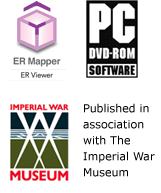
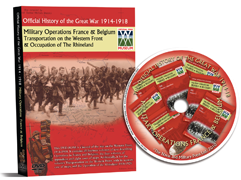 Official History of
Official History of
The Great War DVD-ROM
Military Operations France & Belgium
Transportation on The Western Front &
occupation of the Rhineland
 Official History of
The Great War DVD-ROM Support
Official History of
The Great War DVD-ROM Support
Patch 1.3 - Download
Fixes issues with system not recognising a PDF reader or History files not opening
Patch 1.2 - Download
Fixes an issue caused by an incompatibility between the disk security and certain windows security updates.
Patch 1.1 for Other Theatres Volume - Download
Fixes issues with system not recognising a PDF reader or History files not opening
How To Apply A Patch:
1. On your pc, find the file you have downloaded right click on the file and decompress/extract the contents of the zip folder to your pc.
2.After extraction you will have a file .exe (with a blue installer icon). Double click on the exe file (OK any dialogs that come up) to open the installer program.
3. When the installer opens click on the install button.
4. When the installer has finished click on the finish button.
5. Restart your computer
The patch should now be installed and your Naval & Military Press product should work correctly.
Note: To avoid any complications you should always launch Official Histories from the desktop icon or from the start > programs >NMP>Official histories France & Belgium menu icon.
Recommended System Requirements:
A PC running
Windows 7, XP or Vista with 512MB RAM installed
and a 4X speed DVD drive. Please note this product is
not Linux compatible. This DVD-Rom does not auto run, a full installation of the programme is required.
Apple Mac Users - This DVD-Rom is not compatible with the Mac OS, however the DVD-Rom may be run if you are running Mac OSX with Boot Camp and have a copy of Widows installed. The cost to develop a Mac OS compatible version of this DVD-Rom in prohibitive. Currently over 93% of our customers use a Windows OS.
PDFs or Maps will not launch. Please ensure that you have Acrobat Reader and ER Viewer installed, if you do not, versions are available in the extras folder on the DVD-Rom.
1916 Vol 2 Appendices upgrade to version 1.1 - If you are experiencing a problem launching 1916 Vol 2 Appendices please download the upgrade here and install the patch.
General. Sometimes errors can occur due to an incomplete installation. It is well worth uninstalling and reinstalling if problems occur. It is sometimes necessary to disable/turn off anti-virus or anti-spyware software.
Copy, Cut, Paste, Save and Save As are disabled to protect copyright and prevent piracy.
| Copyright ©2010 Naval & Military Press Ltd |
